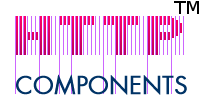
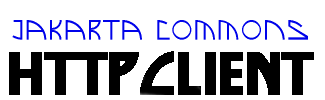
The post method is used to request that the origin server accept the entity enclosed in the request as a new subordinate of the resource identified by the Request-URI in the Request-Line. Essentially this means that the POST data will be stored by the server and usually will be processed by a server side application.
Post is designed to allow a uniform method to cover the following functions:
It is generally expected that a POST request will have some side effect on the server such as writing to a database, and the HTTP specification suggests that user agents represent user actions which result in a POST request in a special way, so that the user is made aware of the fact that a possibly unsafe action is being requested. This however, is not a requirement.
There are two major steps to using the POST method, firstly providing the data for the request and secondly reading the response from the server.
The request data is supplied by one of the variants of
setRequestBody which can either take an
InputStream an array of NameValuePair objects
or a String. The simplest form is to pass in a
NameValuePair and allow HttpClient to format the request body according
to the standard, however this requires that the full content be stored in
memory which may not be desireable. In this case, passing in an
InputStream would be more appropriate.
The POST response body can be read using any of the getResponseBody*
methods much like the GET method.
PostMethod post = new PostMethod("http://jakarata.apache.org/");
NameValuePair[] data = {
new NameValuePair("user", "joe"),
new NameValuePair("password", "bloggs")
};
post.setRequestBody(data);
// execute method and handle any error responses.
...
InputStream in = post.getResponseBodyAsStream();
// handle response.