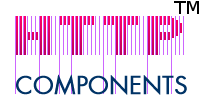HttpClient Quick Start
-
Download ‘Binary’ package of the latest HttpClient 4.5 release or configure dependency on
HttpClientandFluent HCmodules using a dependency manager of your choice as described here. -
HttpClient 4.5 requires Java 1.6 or newer.
-
The below code fragment illustrates the execution of HTTP GET and POST requests using the HttpClient native API.
CloseableHttpClient httpclient = HttpClients.createDefault(); HttpGet httpGet = new HttpGet("http://targethost/homepage"); CloseableHttpResponse response1 = httpclient.execute(httpGet); // The underlying HTTP connection is still held by the response object // to allow the response content to be streamed directly from the network socket. // In order to ensure correct deallocation of system resources // the user MUST call CloseableHttpResponse#close() from a finally clause. // Please note that if response content is not fully consumed the underlying // connection cannot be safely re-used and will be shut down and discarded // by the connection manager. try { System.out.println(response1.getStatusLine()); HttpEntity entity1 = response1.getEntity(); // do something useful with the response body // and ensure it is fully consumed EntityUtils.consume(entity1); } finally { response1.close(); } HttpPost httpPost = new HttpPost("http://targethost/login"); List <NameValuePair> nvps = new ArrayList <NameValuePair>(); nvps.add(new BasicNameValuePair("username", "vip")); nvps.add(new BasicNameValuePair("password", "secret")); httpPost.setEntity(new UrlEncodedFormEntity(nvps)); CloseableHttpResponse response2 = httpclient.execute(httpPost); try { System.out.println(response2.getStatusLine()); HttpEntity entity2 = response2.getEntity(); // do something useful with the response body // and ensure it is fully consumed EntityUtils.consume(entity2); } finally { response2.close(); } -
The same requests can be executed using a simpler, albeit less flexible, fluent API.
// The fluent API relieves the user from having to deal with manual deallocation of system // resources at the cost of having to buffer response content in memory in some cases. Request.Get("http://targethost/homepage") .execute().returnContent(); Request.Post("http://targethost/login") .bodyForm(Form.form().add("username", "vip").add("password", "secret").build()) .execute().returnContent(); -
HttpClient Examples - a set of examples demonstrating some of the more complex scenarios.
-
HttpClient Tutorial - gives a detailed examination of the HttpClient API, which was written in close accordance with the (sometimes not very intuitive) HTTP specification/standard. A copy is also shipped with the release.
A PDF version is also available. -
HttpClient Primer - explains the scope of HttpClient. Note that HttpClient is not a browser. It lacks the UI, HTML renderer and a JavaScript engine that a browser will possess.